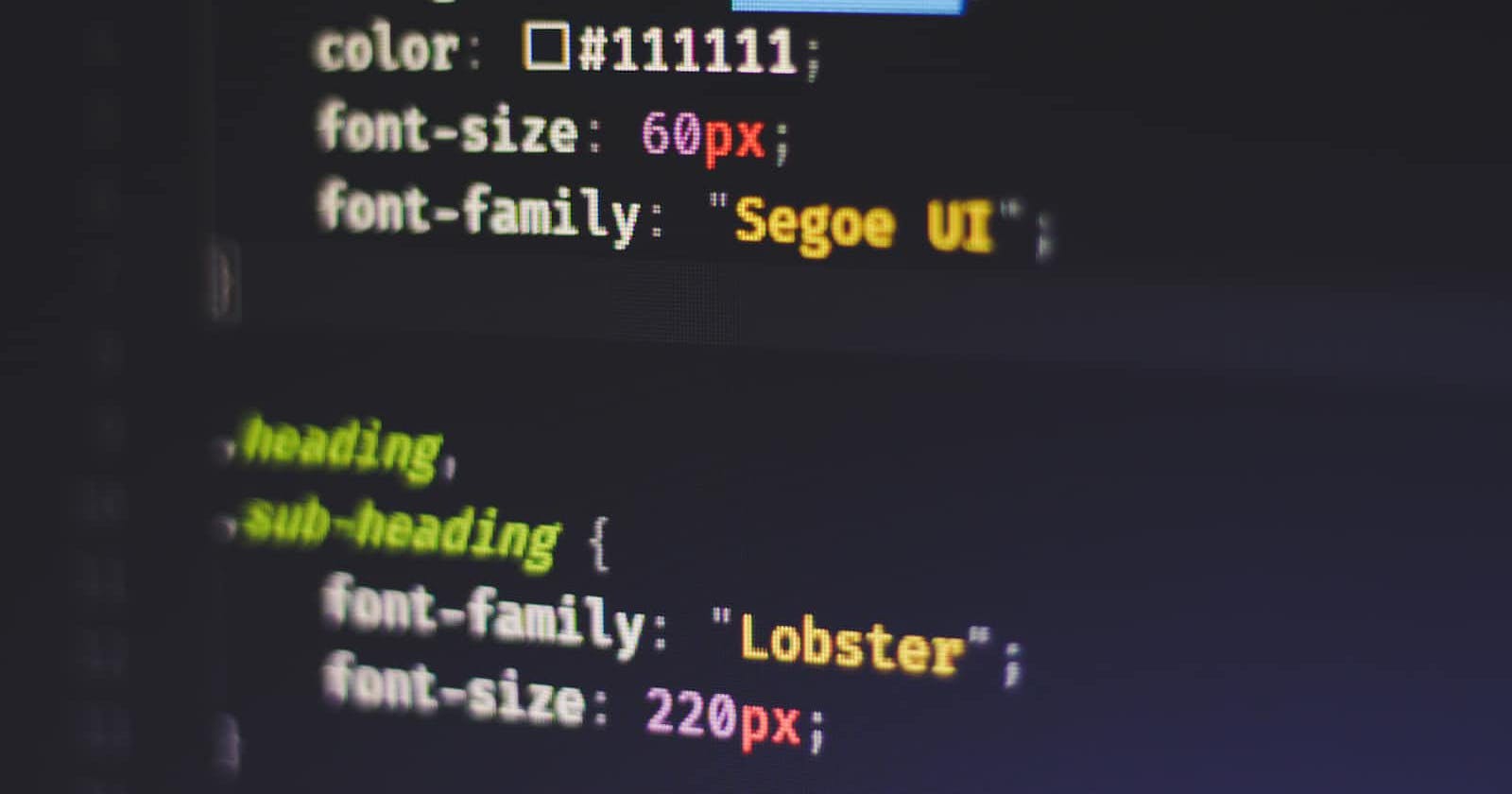Table of contents
No headings in the article.
In CSS, gradients are used to create smooth transitions between two or more colors. Gradients can be created using the linear-gradient() or radial-gradient() functions.
Here's an example of how to create a linear gradient:
.gradient {
background: linear-gradient(to right, #ff0000, #0000ff);
}
In this example, the background property is used to set the background of an element to a linear gradient. The linear-gradient () function takes two or more color values as arguments and creates a gradient between them.
The to the right parameter sets the direction of the gradient, in this case from left to right. Other possible values for this parameter include to left, to top, to bottom, and to bottom right, among others
Here's an example of how to create a radial gradient:
.gradient {
background: radial-gradient(circle at center, #ff0000, #0000ff);
}
In this example, the background property is used to set the background of an element to a radial gradient. The radial-gradient() function takes two or more color values as arguments and creates a gradient between them.
The the the circle at the center parameter sets the shape and position of the gradient. Other possible values for this parameter include ellipse, closest-side, and farthest-side, among others.
Gradients can also be combined with other CSS properties, such as background-image and background-repeat, to create more complex effects.
.gradient {
background-image: linear-gradient(to right, #ff0000, #0000ff), url("image.jpg");
background-repeat: no-repeat;
background-size: cover;
}
In this example, the background-image property is used to set the background of an element to a linear gradient and an image. The background-repeat property is set to no-repeat to prevent the image from repeating, and the background-size property is set to cover to make the image fill the entire element.
Overall, gradients in CSS are versatile tools that can be used to create a wide variety of visual effects.